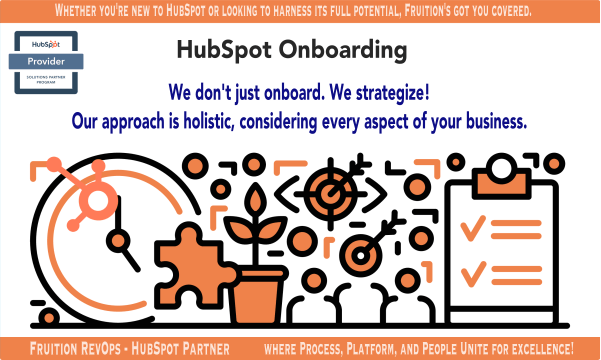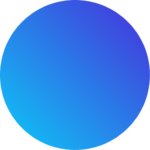HubSpot Onboarding
We understand that every company’s journey is unique, and our goal is to make your HubSpot journey as seamless and productive as possible. With our expertise, you won’t just be using HubSpot but mastering it.
The Cruciality of Correct HubSpot Setup
HubSpot is more than just a CRM! it's a comprehensive platform tailored to diverse business needs.
Its vast capabilities include marketing automation, sales pipelines, and customer service tools.
But, with the right setup, you might be able to reach its full potential and even end up with a system that aligns with your goals.
The foundation you lay now with HubSpot will shape your future operations and integrations. A misaligned setup can lead to inefficiencies and missed opportunities. At Fruition RevOps , we prioritize a customized setup, ensuring HubSpot not only matches but elevates your business processes.
NEXT STEP! Dive into the modules below that resonate with your needs. Explore the key areas, and when you're ready, let's connect. We'll tailor the onboarding to align perfectly with your objectives. Let's make the most of HubSpot together!
Years of Expertise
- We've studied the ins and outs of HubSpot
- Seamless Integration
- Training & Support
Uncover the Potential of Each Module
and Elevate Your Business Operations:
Empowering Brands to Attract, Engage, and Delight Customers
Marketing Hub is tailored to help businesses grow traffic, convert leads, and achieve marketing goals. It’s a comprehensive solution that covers everything from content creation to lead nurturing.
With Marketing Hub, clients can create and optimize content, nurture leads through automated workflows, and measure the effectiveness of their marketing campaigns.

Don't Set It Up Wrong - Three Outcomes Examples of Incorrect Hub Setup!
| Potential Pitfalls | Description | HubSpot Features to Counteract |
|---|---|---|
| Inconsistent Brand Messaging | Without a centralized platform, brand messaging can become inconsistent across channels, leading to customer confusion. | Content Strategy Tools ensure brand consistency and optimize content for search and user engagement. |
| Ineffective Lead Nurturing | Not every lead is ready to buy immediately. Without proper nurturing, leads can go cold or choose a competitor. | Email Marketing and Automation allow for targeted and timely communication with leads. |
| Difficulty in Measuring ROI | Without clear metrics, it's hard to determine which marketing activities are driving results. | Marketing Analytics and Dashboards provide insights into campaign performance and ROI. |
The HubSpot Marketing Hub boasts many features and tools designed to enhance your marketing efforts and drive better outcomes.
HERE ARE THREE KEY AREAS YOU SHOULD PRIORITIZE WHEN SETTING UP YOUR HUBSPOT
- Landing Pages and CTAs: Creating optimized landing pages and compelling CTAs can significantly increase conversion rates.
- Lead Segmentation: Segmenting leads based on behavior and demographics ensures that marketing messages are tailored and relevant.
- Integration with Sales Hub: A seamless flow of information between marketing and sales ensures that leads are acted upon promptly and effectively.
Unlocking Efficient Sales Processes and Maximizing Revenue
Sales Hub is designed to supercharge the sales process, making it more efficient, transparent, and effective. It’s not just about tracking sales but about optimizing every step of the sales journey.
With Sales Hub, you can streamline your sales activities, automate repetitive tasks, gain valuable insights into their sales performance, and ensure that every lead is adequately nurtured and converted.

Don't Set It Up Wrong - Three Outcomes Examples of Incorrect Hub Setup!
| Potential Pitfalls | Description | HubSpot Features to Counteract |
|---|---|---|
| Missed Sales Opportunities | Potential sales can be overlooked without proper tracking, leading to decreased revenue. | Deal Tracking and Pipelines allow for a clear view of all potential sales and their stages. |
| Inefficient Sales Processes | Manual data entry and lack of automation can slow down the sales process and lead to errors. | Sales Automation Tools like sequences and templates streamline repetitive tasks and ensure consistency. |
| Lack of Clear Sales Metrics | Without insights into sales performance, it's challenging to identify areas of improvement and growth opportunities. | Sales Analytics and Reports provide a comprehensive view of sales activities and outcomes. |
The HubSpot Marketing Hub boasts many features and tools designed to enhance your sales efforts and drive better outcomes.
HERE ARE THREE KEY AREAS YOU SHOULD PRIORITIZE WHEN SETTING UP YOUR HUBSPOT:
- Email Tracking and Notifications: Knowing when a prospect opens an email or clicks a link can provide timely insights for follow-ups.
- Seamless Integration with Marketing Ops Ensuring that sales and marketing are aligned can lead to warmer leads and faster closures.
- Customizable Sales Playbooks: Tailoring the sales process to fit the unique needs of each prospect can significantly improve conversion rates.
Enhancing Customer Experiences Post-Sale while Increasing opportunities
The Customer Service Hub is designed to streamline customer interactions, ensuring timely and effective resolution of queries and issues.
But beyond just addressing customer concerns, it offers a goldmine of data. By tracking the full customer journey, from initial contact to post-sale interactions, businesses can uncover invaluable insights.
These insights can highlight areas of potential upsell, cross-sell, or even new lead generation. In essence, every customer interaction becomes an opportunity not just to solve a problem but to drive further business growth.

Don't Set It Up Wrong - Three Outcomes Examples of Incorrect Hub Setup!
| Potential Pitfalls | Description | HubSpot Features to Counteract |
|---|---|---|
| Delayed Response Times | Slow response times can frustrate customers and harm brand reputation. | Ticketing System ensures that every customer query is tracked and addressed promptly. |
| Inconsistent Customer Support | Without a unified system, customer interactions can vary in quality across different channels. | Conversational Bots and Knowledge Base offer consistent, 24/7 support to customers. |
| Lack of Customer Feedback Insights | Not understanding customer pain points can lead to missed opportunities for improvement. | Feedback Surveys and Reporting provide actionable insights into customer satisfaction and areas of concern. |
The HubSpot Customer Service Hub boasts many features and tools designed to enhance your marketing efforts and drive better outcomes. HERE ARE THREE KEY AREAS YOU SHOULD PRIORITIZE WHEN SETTING UP YOUR HUBSPOT:
- Unified Customer View: Having a 360-degree view of each customer can lead to more personalized and effective support interactions.
- Integration with Sales and Marketing Ops: Ensuring seamless data flow between departments can lead to more informed support and upsell opportunities.
- Proactive Support Initiatives: Using tools like Live Chat and Conversational Bots to address issues before they escalate can enhance customer satisfaction.
Streamlining Business Operations for Efficiency
The Operations Hub is designed to synchronize apps, clean customer data, and automate business processes, ensuring that companies operate efficiently and data flows seamlessly across different departments.
With the Operations Hub, clients can ensure that their teams have access to accurate, up-to-date data, leading to better decision-making, improved customer experiences, and more efficient operations.

Don't Set It Up Wrong - Three Outcomes Examples of Incorrect Hub Setup!
| Potential Pitfalls | Description | HubSpot Features to Counteract |
|---|---|---|
| Disconnected Systems | Using multiple systems that don't communicate can lead to data silos and inefficiencies. | Data Sync ensures that data flows seamlessly between different apps and systems. |
| Dirty Data | Inaccurate or outdated data can lead to poor decision-making and missed opportunities. | Data Quality Automation cleans and maintains the integrity of customer data. |
| Manual Processes | Relying on manual processes can be time-consuming and prone to errors. | Programmable Automation allows businesses to automate repetitive tasks and processes. |
The HubSpot Customer Service Hub boasts many features and tools designed to enhance your marketing efforts and drive better outcomes. HERE ARE THREE KEY AREAS YOU SHOULD PRIORITIZE WHEN SETTING UP YOUR HUBSPOT:
- Centralized Data Management: Ensuring that all customer data is stored in a centralized location and is easily accessible can lead to more informed business decisions.
- Integration with Other Hubs: Seamless integration with the Sales, Marketing, and Customer Service Hubs ensures that data flows smoothly across all departments.
- Continuous Data Cleaning: Regularly cleaning and updating data ensures that teams are always working with the most accurate and up-to-date information.
Building and Optimizing Web Experiences
CMS Hub is designed to help businesses build and manage their website without the hassle of system maintenance. It provides tools to create web pages, blogs, and landing pages that are optimized for conversions.
With CMS Hub, clients can create a powerful website that looks great and performs well. It’s built to scale, ensuring that your site remains fast and reliable as your traffic grows.

Don't Set It Up Wrong - Three Outcomes Examples of Incorrect Hub Setup!
| Potential Pitfalls | Description | HubSpot Features to Counteract |
|---|---|---|
| Non-Responsive Design | Websites that aren't mobile-responsive can deter visitors and affect search rankings. | Drag-and-Drop Editor allows for the creation of responsive web designs without any coding. |
| Slow Page Load Times | Slow-loading pages can frustrate visitors and negatively impact SEO. | Website Performance Monitoring ensures your site loads quickly and performs optimally. |
| Lack of Personalization | Generic content can fail to engage visitors, leading to missed conversion opportunities. | Smart Content tailors web content based on who's viewing it, ensuring a personalized experience. |
The HubSpot CMS Hub boasts many features and tools designed to enhance your marketing efforts and drive better outcomes.
HERE ARE THREE KEY AREAS YOU SHOULD PRIORITIZE WHEN SETTING UP YOUR HUBSPOT:
- SEO Optimization: Utilizing the built-in SEO tools can ensure that your website ranks higher in search results, driving more organic traffic.
- Content Strategy: Regularly updating and adding valuable content can engage visitors and position your brand as an industry leader.
- Website Analytics: Monitoring website performance and user behavior can provide insights into areas of improvement and optimization.
Four Steps Onboarding Framework
While our framework is meticulously designed with HubSpot in mind, its strength lies in its adaptability.
At Fruition RevOps, we’ve crafted a universal onboarding process that can be tailored to any platform, ensuring a smooth integration into your existing ecosystem. Whether it’s HubSpot or another tool, the key steps—discovery, system setup, team training, and ongoing support—remain central.
This adaptable approach means we’re not just implementing software but instilling a culture of proficiency and efficiency, irrespective of the platform.
Discovery & Needs Assessment
Before we dive into the implementation, we would like to start by understanding your unique business needs, objectives, and the current tech stack .
This phase allows us to create a custom onboarding plan tailored to your goals and the specific functionalities you require from HubSpot.
Team Training & Knowledge Transfer
A tool is only as effective as the people using it. Our comprehensive training sessions ensure your team feels confident using HubSpot.
From basic functionalities to advanced features, we equip your team with the know-how to leverage HubSpot's full potential.
System Setup & Configuration
Here, we begin the hands-on process of setting up your HubSpot account.
This includes configuring the platform settings to align with your business processes , setting up necessary integrations, and ensuring data sources are correctly linked for seamless information flow.
Go-Live & Continuous Support
Once everything is set up and your team is trained, it's time to go live. But our engagement continues beyond there.
We offer continuous support, ensuring any issues are promptly addressed and you're constantly updated with the latest HubSpot features and best practices.