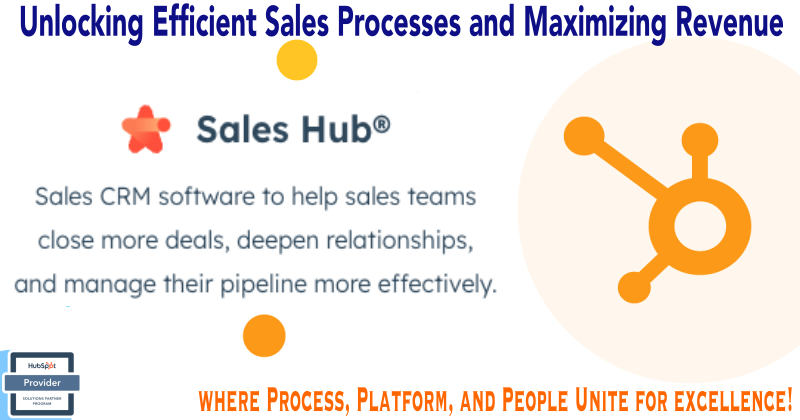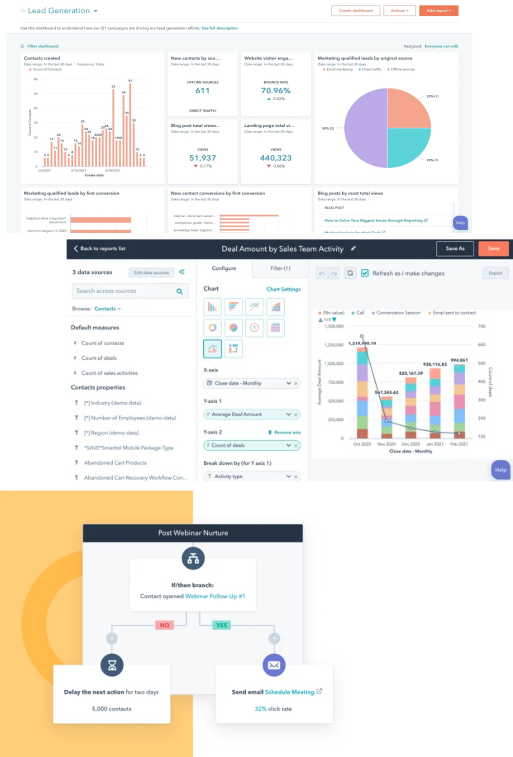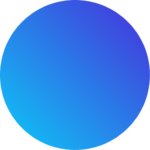Maximize Your HubSpot Potential with Expert
Welcome to the first step towards HubSpot mastery.
Fruition RevOps is a HubSpot Solution Parter and offers you a unique opportunity to explore the depths of HubSpot’s capabilities.
Register now for a free one-on-one session to craft a foundational plan that aligns with your goals and sets you up for success.
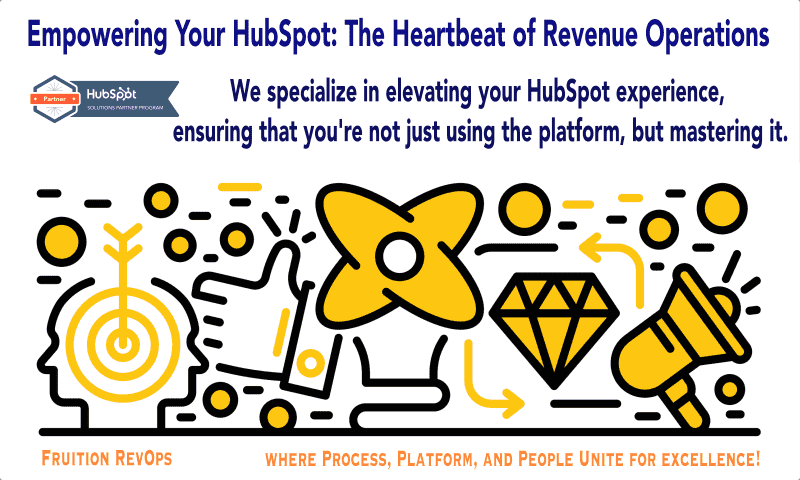
Why Partner with Fruition RevOps for HubSpot Onboarding?
Unlock the full power of HubSpot with a personalized onboarding plan tailored to your business needs
Proven Expertise
Leverage our deep-rooted knowledge and certified HubSpot mastery to ensure your CRM works for you, not the other way around.
Customized Strategy
Benefit from a bespoke onboarding plan that aligns with your unique business goals and amplifies your growth trajectory.
Seamless Integration
Experience a smooth transition with our integration specialists , who ensure HubSpot fits perfectly within your existing tech stack.
Data-Driven Approach
Make informed decisions with our data-centric methodology that turns insights into action for measurable outcomes.
Continuous Optimization
Stay ahead of the curve with ongoing support and optimization , ensuring your HubSpot ecosystem evolves with your business.
Empowered Teams
Equip your team with the knowledge and skills they need to utilize HubSpot's potential , fostering autonomy and efficiency fully.
Four Steps Onboarding Framework
While our framework is meticulously designed with HubSpot in mind, its strength lies in its adaptability.
At Fruition RevOps, we’ve crafted a universal onboarding process that can be tailored to any platform, ensuring a smooth integration into your existing ecosystem. Whether it’s HubSpot or another tool, the key steps—discovery, system setup, team training, and ongoing support—remain central.
This adaptable approach means we’re not just implementing software but instilling a culture of proficiency and efficiency, irrespective of the platform.
01
Discovery & Needs Assessment
Before we dive into the implementation, we would like to start by understanding your unique business needs, objectives, and the current tech stack .
This phase allows us to create a custom onboarding plan tailored to your goals and the specific functionalities you require from HubSpot.
03
Team Training & Knowledge Transfer
A tool is only as effective as the people using it. Our comprehensive training sessions ensure your team feels confident using HubSpot.
From basic functionalities to advanced features, we equip your team with the know-how to leverage HubSpot's full potential.
02
System Setup & Configuration
Here, we begin the hands-on process of setting up your HubSpot account.
This includes configuring the platform settings to align with your business processes , setting up necessary integrations, and ensuring data sources are correctly linked for seamless information flow.
04
Go-Live & Continuous Support
Once everything is set up and your team is trained, it's time to go live. But our engagement continues beyond there.
We offer continuous support, ensuring any issues are promptly addressed and you're constantly updated with the latest HubSpot features and best practices.
Expert Onboarding
The Fruition Difference!
Elevating Your HubSpot Experience
At Fruition RevOps, we don’t just set up your HubSpot platform; we transform it into a powerhouse for your business’s growth.
Our holistic approach considers every facet of your operations to ensure that HubSpot becomes the central nervous system of your business, driving efficiency and growth.
We believe in meeting expectations and exceeding them by delivering a comprehensive and personalized service to your business’s unique needs. Here’s how we make the difference:
- Precision-fit HubSpot setup for your unique business goals.
- Empower your team with the skills to maximize HubSpot's capabilities.
- Stay ahead with data-driven strategies and competitive analysis.
- Count on us for ongoing assistance to keep your HubSpot optimized.
- Drive tangible outcomes in lead conversion and revenue growth.
Our Tailored Onboarding Journey
Frequently Asked Questions
1. What can I expect from a free one-on-one HubSpot onboarding session?
In your personalized session, we’ll assess your business needs, review your current processes, and provide a tailored plan outlining how HubSpot can streamline your operations and enhance your marketing, sales, and service efforts.
2. How does Fruition RevOps ensure a seamless HubSpot integration?
We utilize a proven methodology that aligns HubSpot’s tools with your business processes, ensuring a smooth integration with minimal disruption to your daily operations.
3. What makes Fruition different from other HubSpot onboarding services?
Our approach is holistic and results-driven. We don’t just set up your HubSpot; we ensure it’s a catalyst for growth by aligning it with your strategic goals and providing ongoing support.
4. How will Fruition RevOps help if we're already using another CRM or platform?
We specialize in migration and integration. Our team will facilitate a smooth transition from your current platform to HubSpot, ensuring data integrity and continuity of operations.
5. What is the pricing structure for Fruition RevOps' onboarding services?
Our pricing is as flexible as our services. It starts from a few hundred dollars per month for basic consultation and guidance. For more hands-on involvement, including full setup, integration, and migration, we offer competitive rates that consider your budget constraints. Investing in our services can save your employees’ time and your business’s resources in the long run, preventing costly mistakes and ensuring you get the most out of HubSpot from day one.
6. How long does the HubSpot onboarding process take with Fruition RevOps?
The duration of the onboarding process can vary significantly, ranging from a few weeks to several months. It depends on the complexity of your needs, the number of modules and integrations required, and the volume of data to be migrated. We work efficiently to minimize disruption and ensure a swift transition, all while providing comprehensive training and support.
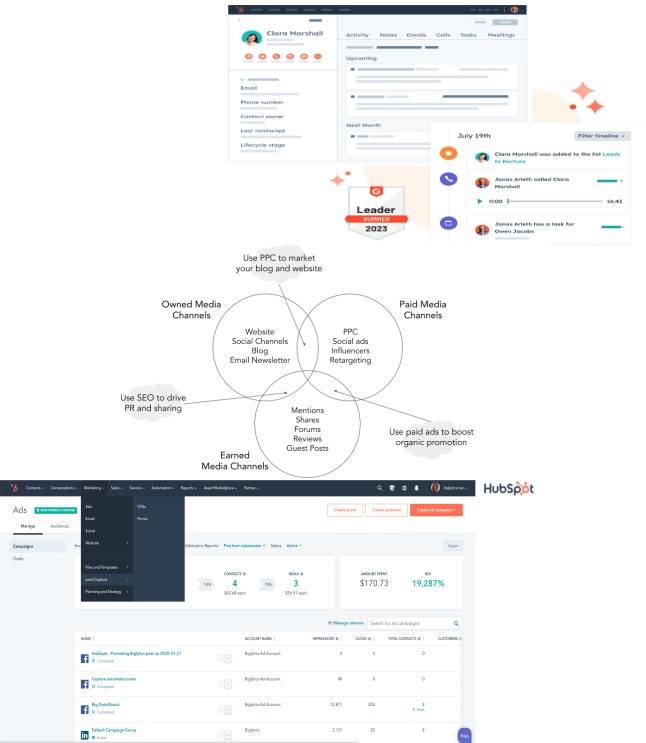
5.0
4.8/5
Fruition services
4.8/5
"A rare combination of thinking out of the box, a methodical approach as well as learning the market in record speed was key to fast business growth."

Eran Shalev
VP Marketing & Sales
4.8/5
'...Built a very efficient sales funnel, which enabled us to generate a great funnel of high-quality leads, created and implemented several successful campaigns, and took our marketing efforts to new heights."

Gal Zacharia
Head of Customer and Engagements
4.8/5
"The contribution to our sales and marketing departments was instrumental to the success of Vimmi’s official launch at NAB, the biggest industry event in North America where, thanks to Kiefer and his sales team, we were able to generate a great funnel of quality leads."

Lilach Dekel
Head of Marketing
4.8/5
"Fruition has brought a high level of strategic and operational experience to our Business Development that has proved quickly beneficial."

Lawrence D. Stuart,
Head of Business Development
Contacts Migrations
0
K
Platforms Migration in one
0
+
Campaign & Funnel Builders
0
+
Landing & WebPages Creation
0
K+